Post ini Untuk Menyatukan Beberapa Project ROM SGS 5 dari teman2, Jadi Cuman Penyempurnaan dan Biar Lebih nyaman dipakai... karena pada Dasarnya masih memakai Base Rom yg sama yaitu SGS4 dan Note3..
Thanks Buat Project2 yg telah Rilis Sebelumnya :
- Mas Rybillcha
- Mas Dadan Miskandar
- Mas Aditya Prima
- Mas Jalmi Wong
- Mas Angga Kriwil
- Dll (Lupa Saking banyaknya yg bikin SGS 5)
- Sixis Dev Team an All Brader disini
Fitur :
- Dual 3G
- I Locker Galaxy S5 ( Setting Locker sesuai Selera )
- Set Device Ke SM-G900T/SM-G900i
- Aktiv Samsung Apps
- Launcher dan Weather S5
- Blm ada tweak pasang sendiri aja
- Logo SGS 5
- Irit Batere
===========================================================
Download
S5 SM-G900T Kitkat UI
Versi 1 ===>
MediaFire : http://adf.ly/pov4f
4Shared : http://adf.ly/pov2w
Versi 2 ===>
Needrom : http://adf.ly/pov0Y (Harus Punya Akun n Login dulu)
Mega : http://adf.ly/pouzB (pake PC atau App Mega donlot di PS)
Final Patch Utk SM-G900T Versi 1 dan 2
Link : http://adf.ly/pouwf
Cara Install Patch : Setelah Flash Rom Diatas.. langsung Flash aja Lewat CWM tanpa Wipe/Format
Usahakan system masih tersisa diatas 17mb (khusus utk versi 1 hapus aja WatchOnTV.apk)
Ss : https://www.facebook.com/photo.php?fbid=792334494117659&set=p.792334494117659&type=1
==========================================================
##################################################################################
==============================================================================
S5 SM-G900i Kitkat UI
Link : http://adf.ly/pousg
Update/ Patch Session :
Link : http://adf.ly/pourK (Flash Via CWM Tanpa wipe/format)
SS : https://www.facebook.com/photo.php?fbid=810597815624660&set=p.810597815624660&type=1
===========================================================
Sebelum Instalasi Biasakan Backup2 Dulu and DWYOR
Langkah2 Install ROM
1. Masukkan FIle zip Hasil Donlot, ke microSd agan tanpa folder
2. Masuk Ke Recovery Mode (Boleh Lewat MobileUncle atau posisi Off tekan Power+voldown)
3. pilih Wipe/factory reset - Yes
4. pilih Advanced - Wipe Dalvik Cache - Yes.... Lalu Go back
5. Bila Perlu Pilih Mount and Storage Format data dan Format system Lalu Go back
6. pilih Install zip from sdcard - choose zip from sdcard - pilih File ROM .zip nya
7. pilih yes untuk memulai proses Flashing... Tunggu Proses sampe selesei siXis akan otomatis Reboot
8. Booting Pertama akan Lamaaaa... Tenang ini bukan Bootloop... :D
9. Selanjutnya Optional: silahkan Masuk CWM lagi dan Install Update /Patch nya Sesuai petunjuk Di bagian Link Patch diatas
============================================================
Buat yg hobi game HD tinggal pasang SwapitOn atau ramexpender versi terbaru dijamin lancar tanpa lag
Apabila masih banyak ditemukan kekurangan dan bug, mari kita benahi bersama...
Bugs :
You Tell Us Guys
To welcome Next Came SiXiS CusROM
"Berbagi itu INDAH"
"Salam BOOTLOOP..."
"Gak BOOTLOOP Gak GANTENK"





.jpg)





 Ujungpandang Time
Ujungpandang Time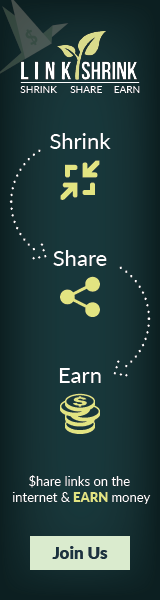
0 comments:
Post a Comment