1. Cai OS : http://adf.ly/poskB
2. Xtreme Cai OS : http://adf.ly/posl5
Install ROM:
1. Salin Cai_OS_v1.0.5-SIXIS_MW-Core.zip atau XtremeCai_OS_v1.0.5-SIXIS.zip Di SD Card
2. Masuk CWM: dari posisi sixis off
- Tombol Power + tombol Volume Down, untuk masuk ke recovery mode.
- Wipe data/factory reset –> dellete all user data
- Wipe Chace Partition –> Wipe Chace
- Advanced -> wipe Dalvik cache -> Go back..
- Instal zip from sdcard–> chose zip from sdcard –> Cai_OS_v1.0.5-SIXIS_MW-Core.zip atau XtremeCai_OS_v1.0.5-SIXIS.zip
- Automatic Reboot, booting pertama akan lamaaaa...jangan salah ye...ini bukan butlup... :D
3. Reboot and Enjoy
Apabila masih banyak ditemukan kekurangan dan bug, mari kita benahi bersama...
Yg Perlu Diperhatikan Setelah Flashing
Will Be Updated if Find Cases
Bugs :
You Tell Us Guys
To welcome Next Came SiXiS CusROM
Nggak Bootloop Nggak Ganteng
SaBoTaSe (onLy on SixiS)
(SiXiS Developer Team)





.jpg)





 Ujungpandang Time
Ujungpandang Time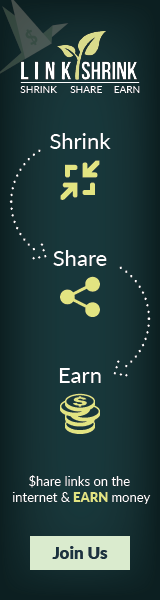
0 comments:
Post a Comment